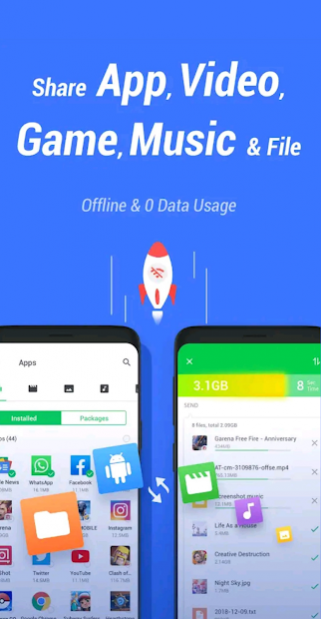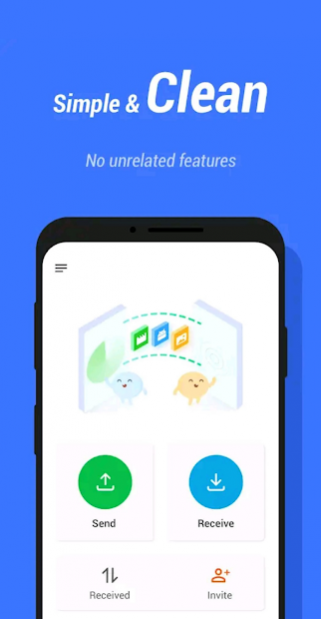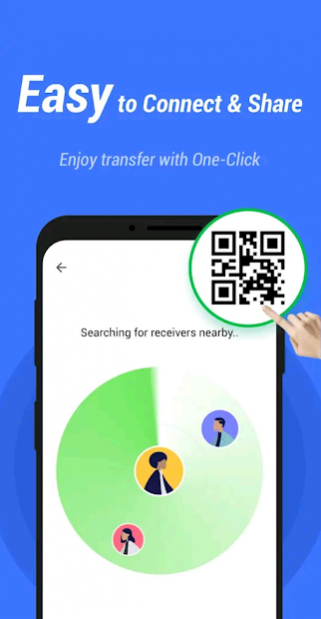Share - India Share & File Transfer, Share it 4.1.2
Free Version
Publisher Description
Share - India Share & File Transfer, Share it is the easiest and fastest file sharing platform on Android. It lets you send and received Music, Videos, Movies, Apps & Documents at lightning-fast⚡ speeds while being OFFLINE. Share files between nearby Android devices without using the internet, cables, or Bluetooth in no time. This app connects to devices with a wireless hotspot, No Internet required. Securely share files wirelessly over the air at breakneck speed for Free.
Share - India Share & File Transfer, Share it which is similar to other apps like JioSwitch, Share It, Share Karo India, etc. and easy to use data transfer application. Supports a wide range of file types to transfer from one smartphone to another.
Our Share - India Share & File Transfer, Share it is Similar to ShareIt & othe file transfer app is similar to True Indian File Transfer app.You can share app files easier and faster. This Application only has a free app with to use it with the Full explication about Share & Sharing 2020 app to help you to find brief information about the Share.
Share - India Share & File Transfer, Share it is step by step, transferring files with flash speed File Transfer. This will teach you the important things that you need to know about how to use Share & Sharing 2021. Share any file transfer Latest app for file transfer, Android to Android file transfer, Android to I Phone file transfer, Android to PC file transfer,large file transfer, and all file sharing.
Our Share - India Share & File Transfer, Share it is an application that connects two or more smartphones to share photos, applications, and other media.This New indian Share app is available on four operating systems and in 22 languages.In 2021,it supported more languages and its name was changed to Share - India Share & File Transfer, Share it.
How To Use Share - India Share & File Transfer, Share it
Step 1️⃣: Choose the app you want to share with Share - India Share & File Transfer, Share it
Step 2️⃣: Choose the files you want to share
Step 3️⃣: Scan the QR code
Step 4️⃣: Click “Send”
DISCLAIMER:-
All trademarks and copyrights are owned by their respective owners.
This is not an official application. This app is not related to the creator of the application. This app doesn't affiliate with any other Share app whatsoever. It is not an official of Share It original apps. We made this App only as a helping app, learning purpose only for those who want to know how to use and how to transfer files.
This App is Free of cost You Download it.
If You Like then Share to Your Friends and Rate App.
About Share - India Share & File Transfer, Share it
Share - India Share & File Transfer, Share it is a free app for Android published in the System Maintenance list of apps, part of System Utilities.
The company that develops Share - India Share & File Transfer, Share it is Panther tech Ltd.. The latest version released by its developer is 4.1.2.
To install Share - India Share & File Transfer, Share it on your Android device, just click the green Continue To App button above to start the installation process. The app is listed on our website since 2021-07-18 and was downloaded 21 times. We have already checked if the download link is safe, however for your own protection we recommend that you scan the downloaded app with your antivirus. Your antivirus may detect the Share - India Share & File Transfer, Share it as malware as malware if the download link to com.panther.filesharing is broken.
How to install Share - India Share & File Transfer, Share it on your Android device:
- Click on the Continue To App button on our website. This will redirect you to Google Play.
- Once the Share - India Share & File Transfer, Share it is shown in the Google Play listing of your Android device, you can start its download and installation. Tap on the Install button located below the search bar and to the right of the app icon.
- A pop-up window with the permissions required by Share - India Share & File Transfer, Share it will be shown. Click on Accept to continue the process.
- Share - India Share & File Transfer, Share it will be downloaded onto your device, displaying a progress. Once the download completes, the installation will start and you'll get a notification after the installation is finished.